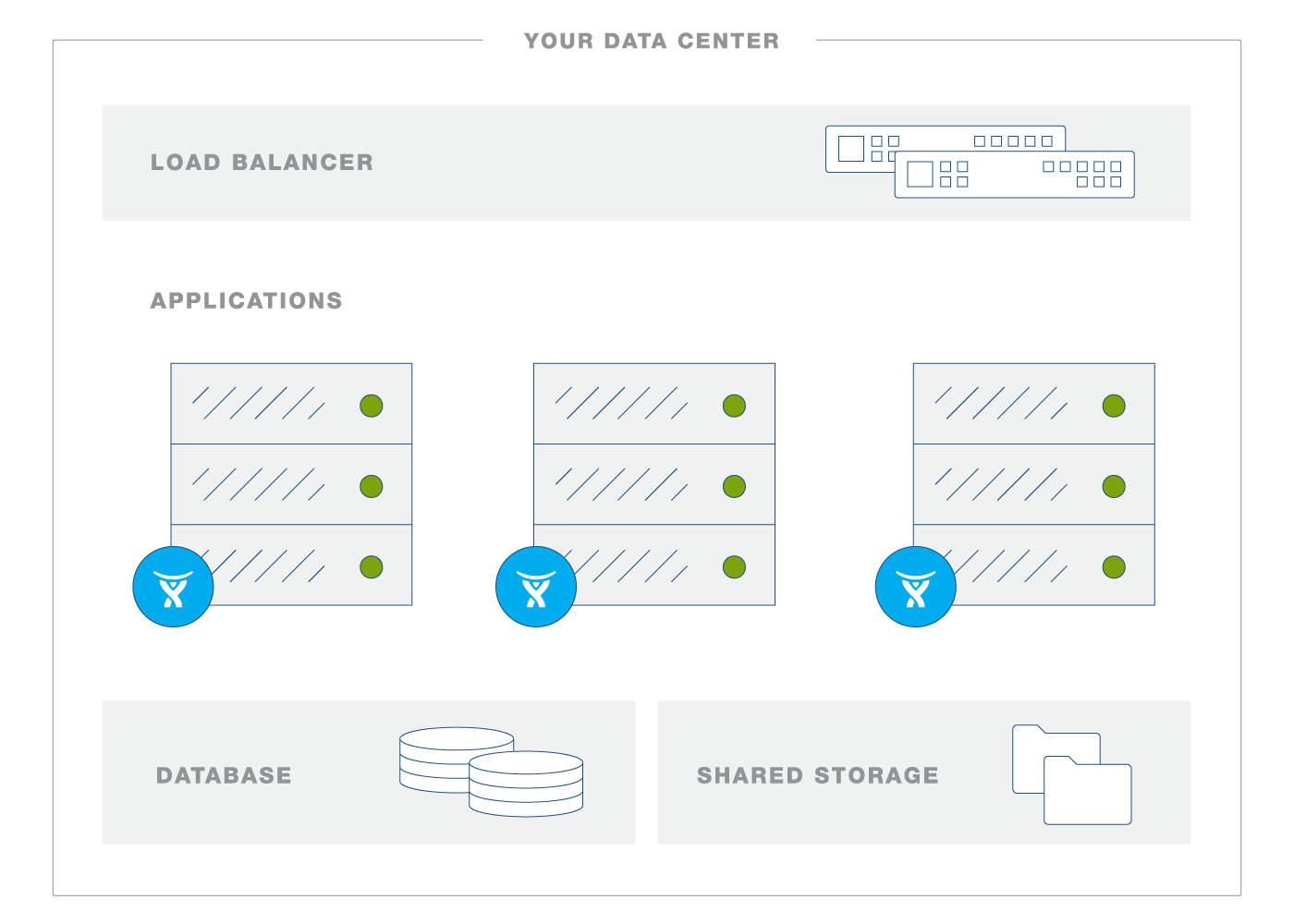JIRA has become a critical application for many enterprise customers. With the Data Center version of JIRA, companies with large instances will be able to support and scale easier, leading to improvements in performance and stability.
Data Center brings to JIRA :
- High availability: active clustering ensures service continuity thanks to industry-standard technologies for load balancing, database clustering and redundant shared file systems
- Performance at scale: each new application node increases concurrent user capacity and improves response time as user activity grows.
This is very appealing if it meets your needs, but migrating from JIRA Cloud or JIRA Server to JIRA Data Center is not straightforward. It requires careful planning.
This blog entry will underline key points to address, from three different angles: Technology, Process and People.
Technology
Given your goals in terms of quality of service, things to think about will include:
- The failover scenarii managed by the load balancer.
- The architecture required to avoid cascade failure.
- Specialized nodes: for example, dedicating some servers to user management, other servers to automated reporting etc.
- Your JIRA add-ons, commercial or custom: audit them to ensure that they are Data Center ready.
- Reducing the single points of failure even further with multiple load balancers, database clustering, redundant shared file systems
Process
Phases
The migration project can be split in several phases, of various durations:
- Test. It can take from 3 to 6 months or more, depending on your context. Most of the work is done during this phase.
- Refine. For about 1 month, harden what’s been learnt during the Test phase
- Document. We recommend to document on the go, for a total cost of 1~2 weeks.
- Commit. This is the collective GO / NO GO decision. 1 day.
- Execute. 1 to 3 days: plan a 1-day launch during a 3-day window
- Support: about 2 or 3 weeks.
The general guideline is to repeat these phases as many times as necessary: plan, test, repeat!
Milestones
In terms of milestones, let’s have a look at this illustrative example:
- Count about two weeks to set things up
- Plan several UAT/Integration/Performance milestones:
- The first UATs will spread over weeks #3 and #4
- Similarly, UAT-2 are planned on weeks #4 and #5
- UAT-3 on weeks #6 to #8
At that point, the timeline of the commit should be known (given how long reindexing takes etc.)
- GO / NO GO decision is taken on week 9.
- A mock deploy on week #10: we do recommend to have one final dry run.
- The launch is on week #11.
- Support spreads over weeks #12, #13 and #14.
People
You will have to communicate with team members and recruit people to help you ! Two categories of key roles that should be involved in the migration have been identified:
Technical roles
- JIRA Admin, will do most of the work, helped by IT Ops.
- HelpDesk will handle Level 1 support after the launch, backed by DBA and SysAdmin.
- Stakeholders and UAT. Often, they are enrolled among JIRA project administrators.
- Premier support during the launch.
- Atlassian Experts Platinum and Enterprise, such as Valiantys, to support the operations.
Strategic roles
- Executives that sponsor the project.
- Steering committe
- A Technical PM. This role is especially useful if there is a single JIRA Admin: it can be difficult for one person to accomplish a large number of low-level tasks and to keep an eye on the milestones at the same time.
- Corporate Communication
To go further with JIRA Data Center…
JIRA Data Center provides scalability and high availability to JIRA. Migrating to JIRA Data Center requires both technical expertise in several technologies and project management skills. will involve technical expertise in several technologies, as well as project management.
I hope this article has given you an overview of the migration process. If you have further questions, you can contact our team or leave a comment below. We can procure you your Data Center licences, and help with the migration.
For more information, here are some other useful resources :
- Atlassian Data Center webpage, for more information on this offer.
- Atlassian Documentation on JIRA Data Center installation.
- Migrating to JIRA Data Center, a recording of the Summit 14 session.