Having some experience in Asset Management software, I was enthusiatic about discovering Insight – an Asset Management add-on for JIRA. Developed by Riada, the purpose of this add-on is to enable one to manage assets in direct link with issues management. The less we can say is that Insight fills in functional lacks and it is very flexible by nature.
An exhaustive assets management tool
To explain how Insight works, we must understand how elements are interlinked.
Equipments we wish to manage are symbolized by objects. They are grouped in equipment types (PC, Servers, Screens, ETC…). Equipment types are classified within a tree view. Each tree view is maintained in as many as necessary schemes.
All of these objects can be configured and designed by a JIRA administrator, offering great customization possibilities. In short, nothing is forgotten.
We can also create as many equipment types as we wish to manage and for each of them a field list can be created. Server size or the dimension of a screen can be translated into a specific field for instance. Thanks to a user field (not present by default) it’s possible to bind equipments with their owners.
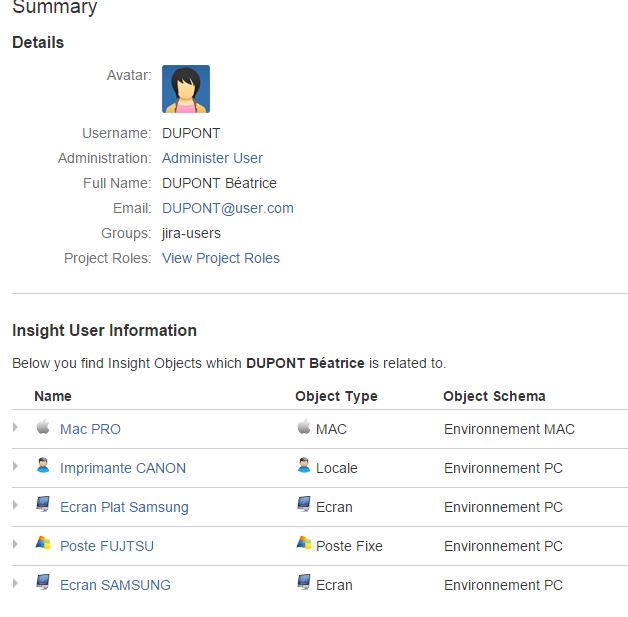
Integration with JIRA Service Desk
The true, real news is in this concept : the ability to manage assets in relation with issues, and therefore to fill in some functional lacks.
Let’s consider the example of a Service Desk agent for instance. To answer issues properly you would necessarily know the requester’s equipment. The strength of Insight not only lies into its capacity to integrate and to link assets with the users’ data. It also allows to display configuration elements directly onto JIRA Service Desk screens. As far as I know, Insight is one of the rare add-ons which can enable a company to implement this.
From now on, agents have an overview of users’ equipments. And while filling fields in issues, user can even select broken asset among assets belonging to him.
Import data
Insight comes along with all the necessary features to create a complete and self-configured CMDB. If data structure creation reveals to be pleasant, the goal is above all to allow users to directly introduce their own data and thus to significantly reduce the pain of editing an issue.
Two import mode are proposed :
- LDAP Connection
- File import
Not so many companies are meant to use LDAP to import assets. In fact many of them will surely decide to recycle their excel files and quickly import them into JIRA.
Importing files require some work upstream because in this case, only CSV type files are usable. Before being able to import your « Company Assets 2013 » file, it is highly recommended to split it and create separate files for each asset type in order to import them properly. However, data import is not limited either in number or in type. We can reuse as many as known information we want to make them accessible throughout JIRA.
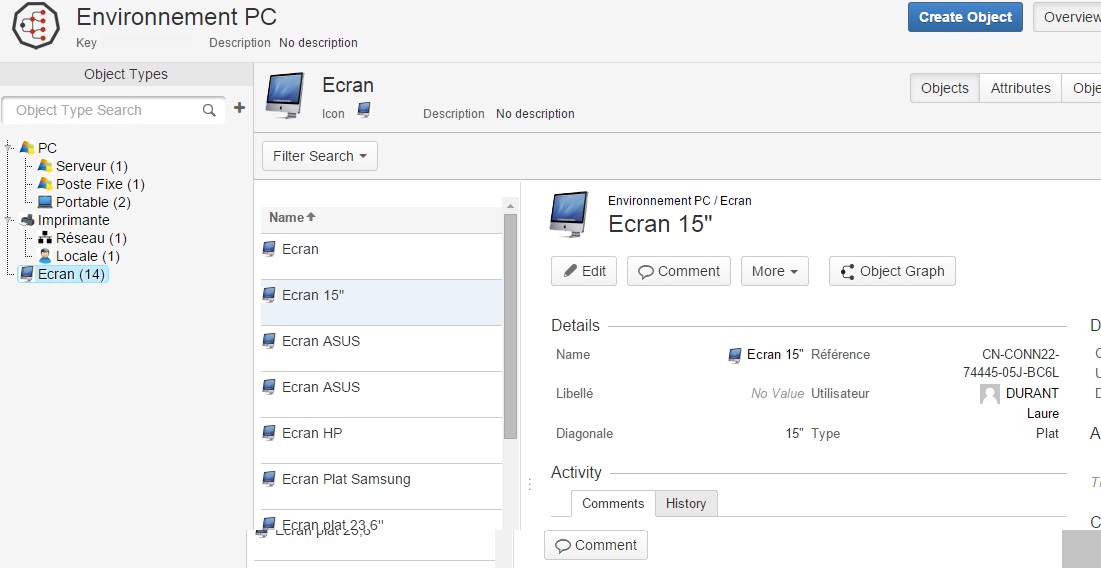
In conclusion
If Asset Management sounds natural for many companies, JIRA was unfamiliar to such practice. Riada tackles this problem by introducing Insight : gathered issues management and Asset Management in one single place : JIRA. Thanks to its flexibility, this add-on steers efficient and smooth management of your assets and perfectly integrates with JIRA Service Desk, for better accuracy and time saving.
Yet the best way to make your own opinion is still to try it.
Try Insight freely



