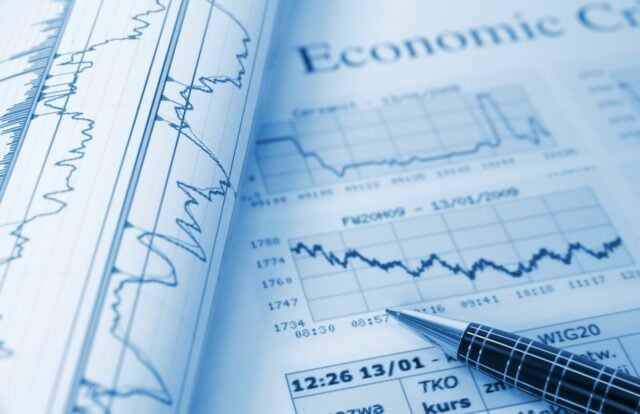The Atlassian Summit is the ultimate event for teams, by teams to explore innovative ways to work with product keynotes, breakout sessions and talks about Agile, ITSM, Lean Business and many others. But it’s no surprise that teamwork today looks very different― especially in the light of the recent developments surrounding COVID-19 that led Atlassian to transform their annual event into a digital experience called Atlassian Remote Summit.
Even though it was not possible this year to bring the Atlassian community together and feel the buzzing atmosphere in the Expo Hall full of partners and vendors, we thought you needed to know what the Atlassian ecosystem is bringing to the table along with the latest Atlassian product information. And because one of the great things about the Atlassian ecosystem is that it goes beyond boundaries to form a friendly community, we’ve asked our fellows to tell us how everyone could work better with their must-have Marketplace apps.
So here’s what’s new with some of the top Vendors in the Atlassian ecosystem:
eazyBI
eazyBI is actively working on making eazyBI for Jira and eazyBI for Confluence platform-independent and fully Cloud compatible.
“We want all our Cloud apps to be just as good as Server and DC apps and better. The core eazyBI functionality on Jira Software and Jira Service Desk is already the same on all platforms. While there are some 3rd party apps still not fully supported on Cloud, we’re actively working with App vendors to eliminate that gap. We’ve also improved the eazyBI Migration Assistant, to simplify migrations from Server to Cloud.” said Raimond Simanovski, founder and CEO of eazyBI.
Another significant update for the eazyBI for Confluence app that was available for Confluence Cloud and Server, and now is fully Data Center approved.
The upcoming eazyBI for Jira version 6.0 will be a real threat for all existing and new eazyBI users with a fresh new modern user interface. Re-built from the import menu, to report builder and everything in between.
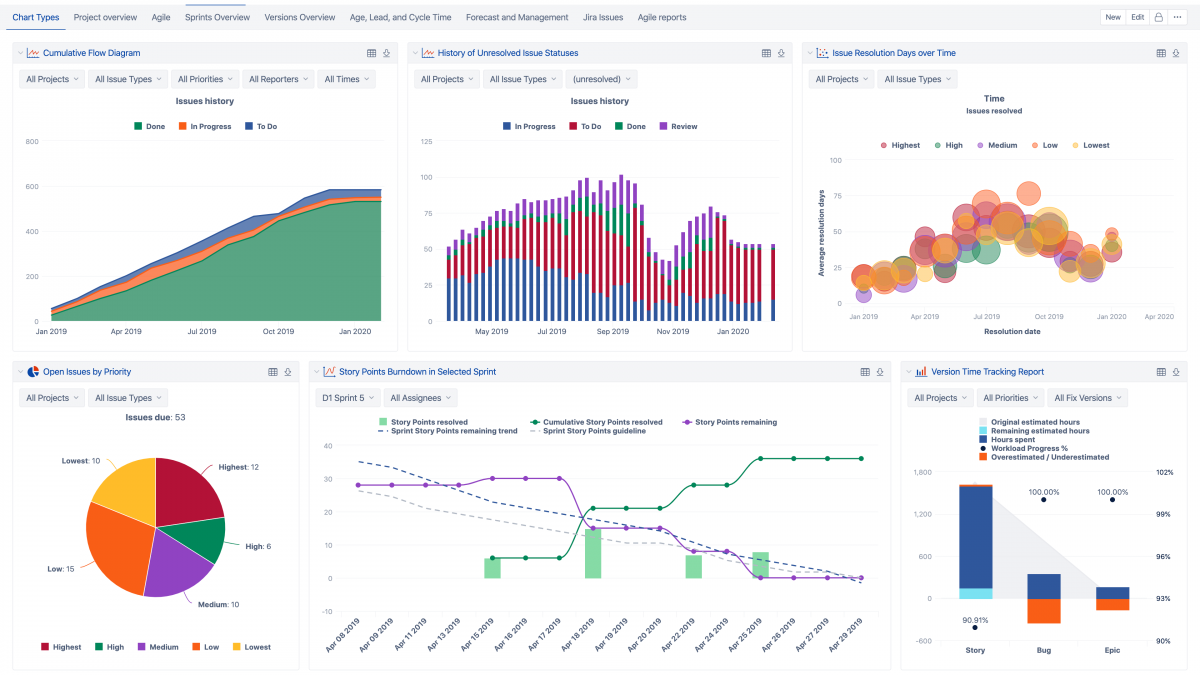
“A good UI is one that doesn’t stand in your way. While keeping fundamentally the same, we’ve been testing, tweaking, and re-thinking our UI, to make it more intuitive for our customers.” concluded Raimond Simanovski.
Elements
The past 12 months for Elements have been busy, since they started off with the rebranding the company and their four apps: Elements Connect, Elements Copy & Sync, Elements Checklist, and Elements Spreadsheet.
In June, they released a major new version 6 of Elements Connect, which included major features like a field configuration tester, snapshot fields, and field configuration import.

Elements Connect for Jira Service Desk Cloud will be available soon, and it’s still possible to join the beta program.
Elements Spreadsheet for Confluence added new features: revamped UI, user mentions, drop-down lists, and custom colors. A recent Atlassian Community article shows the latest features.
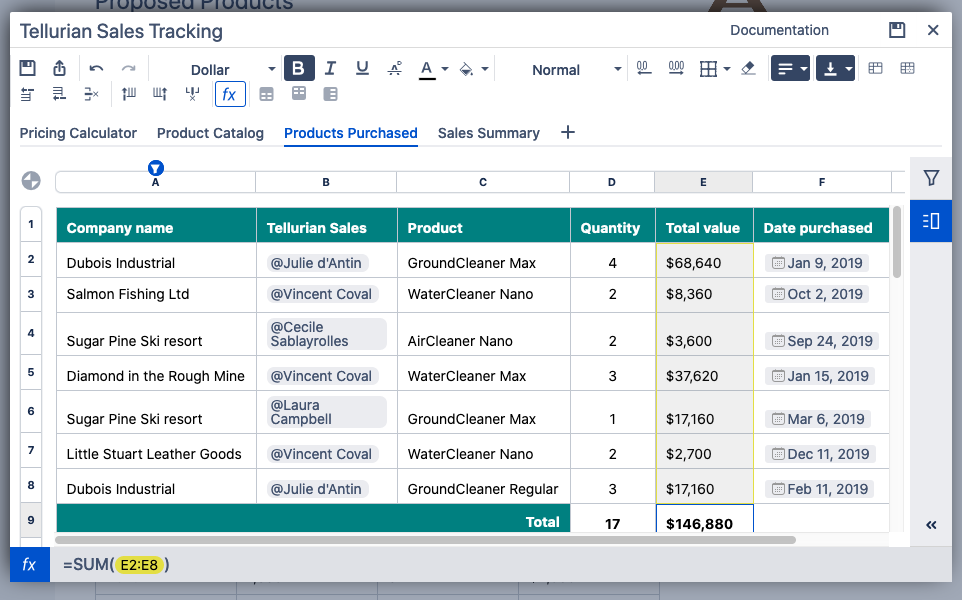
Elements Copy & Sync released new features for improved linking and syncing. The features and a link to a tutorial to try them out are outlined in a recent Atlassian Community article.
What’s in store for 2020 for Elements? Lots of investment in Cloud app development, starting with the Cloud version of Elements Connect, and the roll-out of a Security Plan to make sure we are compliant with Atlassian Security Requirements for our Cloud Apps in production.
Be sure to check out the new Elements YouTube channel to see videos and tutorials about our apps and implementations.
If you want to see how Elements Connect and Elements Copy & Sync work together in Jira, the next Elements online demo will focus on how these apps help streamline processes. Sign up here to see the demo.
Deiser
Track projects in Jira with Profields 7
Profields is an app to track projects in Jira giving great visibility to the progress of the information of projects in a simple way by customizing and centralizing them. It’s a great solution to easily identify deadlines, statuses, roles and more. Just take a look at the features:
Project Properties: Add, store and customize project property information such as status, priority, budget, due dates, calculated fields… etc.
Project Navigator: Offers two different views of projects
- The Releases View offers a timeline with present and scheduled projects giving control of product versions.
- The List View gives information about project properties in an organized and friendly way.
Bulk Operations: Perform mass changes on multiple Jira projects at once; edit user roles or delete projects with the Bulk Operations feature.
![]()
Email Notifications: Get notified every time a project change.
Profields Integrations:
- Automation for Jira, to automate project-related actions in order to track projects in a powerful and flexible way.
- eazyBI to create visual reports, charts & dashboards for projects in Jira combining data from issues attached to project properties stored in Profields.
- Elements Connect allows using project properties in Jira issues, and create cascading options in Jira Service Desk customer portals.
Learn more about Profields, check out their website.
Deviniti
2019 was a big year for Deviniti that enriched its app portfolio with two ambitious releases: Theme Extension for Jira Service Desk and Requirements and Test Management for Jira.
Whereas the former initially focused on skyrocketing external support experience by allowing to brand the customer-facing screens with the Cards theme, this time the team presents an ultimate choice for enterprises that have large internal Service Desks with lots of Customer Portals and request types – the List theme.
It helps display more request types on one screen with great readability, requiring little to no configuration effort. Other than that, the admins can create custom global categories from Customer Portals, request types groups, single requests, and external links, which then work regardless of the chosen theme.
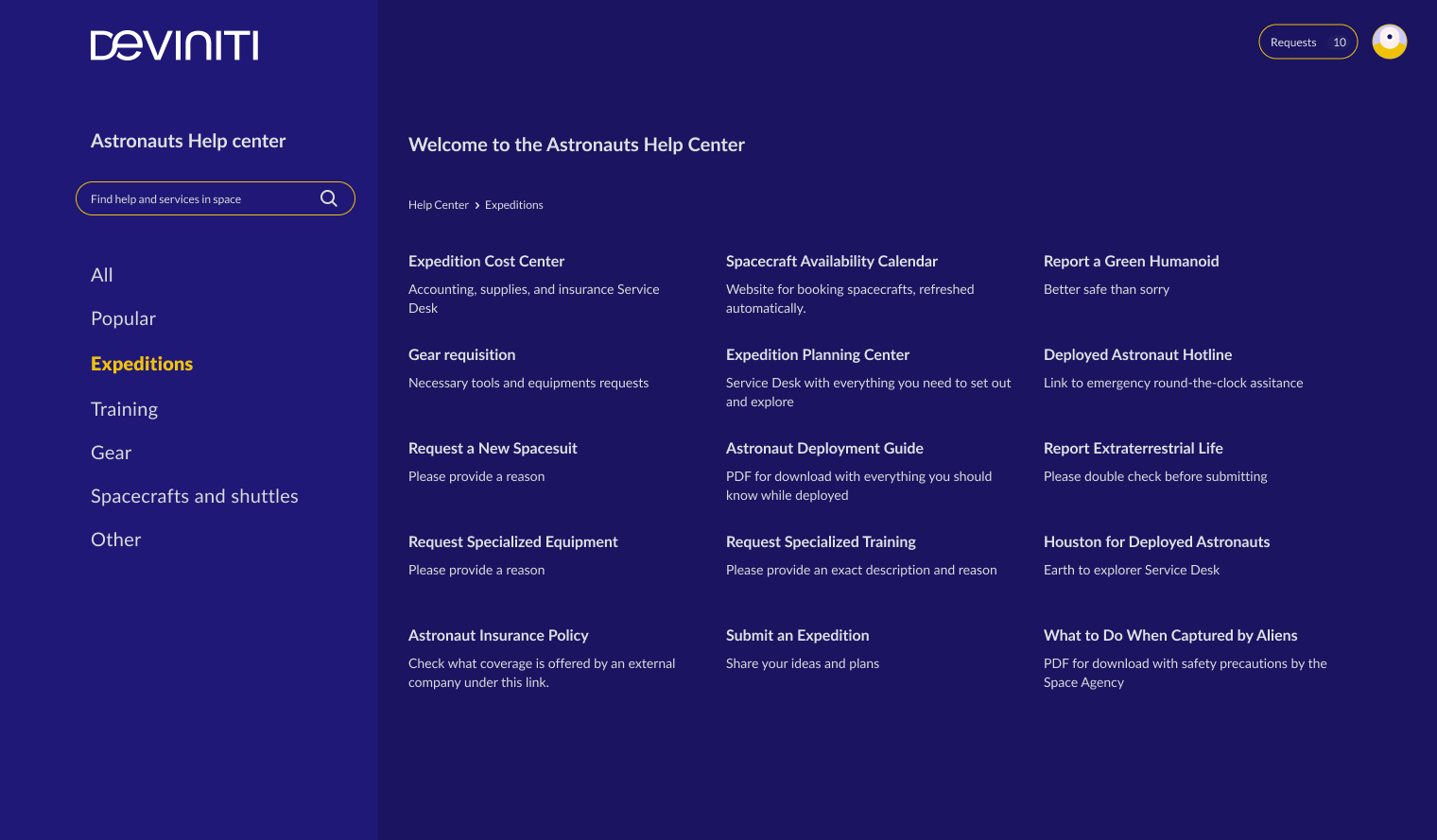
In Requirements and Test Management for Jira, the Server and Data Center versions went live, sharing a single codebase with the Cloud one. The starting screen of the app now contains a dashboard that shows selected test reports with real-time results, and the team enabled configuring which issue types are tied to the app’s objects.
draw i.o
Another year has come and gone in the world of draw.io. While change can sometimes be useful, rest assured that draw.io stayed the same easy-to-use and efficient diagramming tool. That’s not to say they haven’t been working hard behind the scenes because they have. From filtering diagrams to the updates to their GCP and AWS shape libraries, draw.io didn’t rest on their diagramming laurels.
That ease-of-use, reliability, and constant improvements are just some of the features that have made draw.io one of the most highly-rated apps for Confluence in the Atlassian Marketplace since 2013. draw.io makes it easy for you and your team to collaborate. From customized, company-branded templates to export and sharing options, everyone in your organization has access to the diagrams you choose to share!
It should also make you happy to know that draw.io also offers feature consistency across all Atlassian installment types. That means you get the same, reliable tool for Server, Data Center, and Cloud. Nothing should stand in the way of your collaboration.
If you’re using another diagramming tool, you’ve probably noticed by now that you don’t have the functionality that you need. Well, draw.io made it super easy for you to make the switch over to us. They have their tried and tested Gliffy mass importer and now, also a LucidChart importer. The migration and import is as easy to use as our app itself.
This year, the team focus will be on getting you to share your love of draw.io with your colleagues. Having the means to collaborate is one thing, but if people don’t know they can, it makes being on the same page difficult. So get your colleagues on board with draw.io and let the sharing begin!
Apart from getting people to use draw.io, the editor also wanted to focus on teams where it might not be evident that diagramming is a solution to streamlining business processes. They prepared a whitepaper for this year’s summit that covers the Onboarding process of new employees and how Human Resources can use diagramming to get the job done.
The best way not to miss out on all things draw.io related is to submit to their LinkedIn channel.
Refined
It’s been a big year of releases in 2019 for Refined. The team launched the biggest Server and Data Center release to date for their popular app Refined for Jira 3.0. The new release added support for Jira Core and Jira Software and with that Refined for Jira Service Desk was renamed Refined for Jira.
All the great features and functionality from the previous version are still there only they’ve added more great features. Some of these new features include a new navigation menu so that you can choose between a breadcrumb and dropdown menu. New Refined admin levels to help you delegate management of all Refined pages. Plus a new theme editor with improved UI, simplification of theming options and faster loading time.
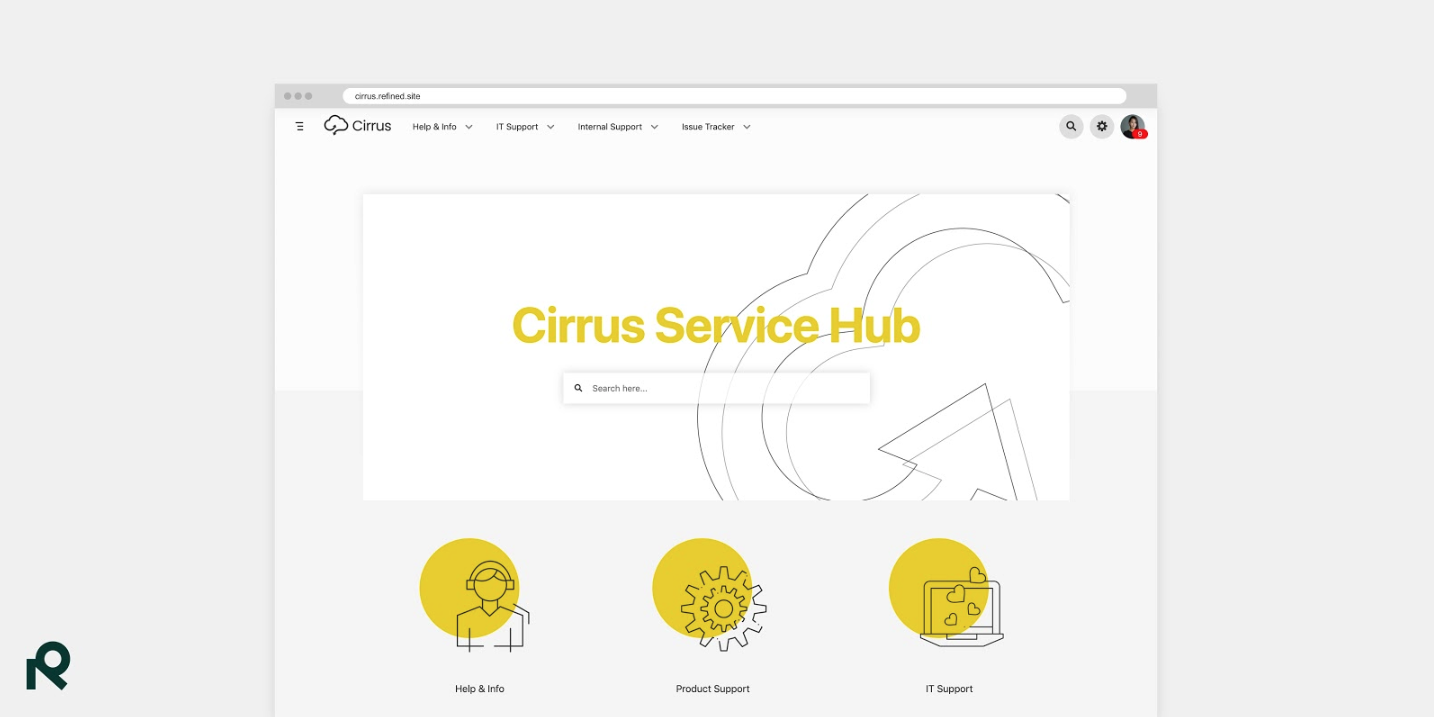
On Cloud, Refined released Refined for Confluence Cloud taking their popular app Refined for Confluence Server to Cloud. For those of you who are not familiar with Refined for Confluence it allows users to create branded sites populated with Confluence content and customize each site by adding a custom domain, themes, layouts, Confluence content, quick links and much more.
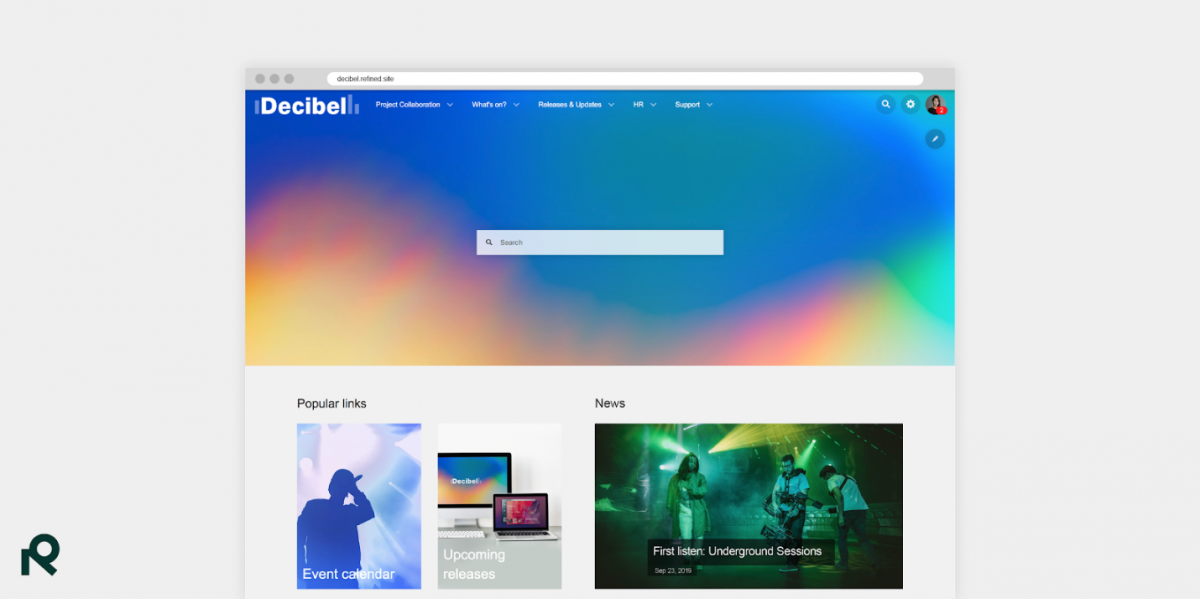
Tempo
Tempo, the Icelandic company behind the popular time tracking solution, Tempo Timesheets, had a lot of exciting news in 2019. The most important news is the release of a new product: Cost Tracker for Tempo Timesheets. For those who missed it, Cost Tracker for Tempo Timesheets is an app that brings visibility into your project costs and overall project health by transforming your teams’ tracked time efforts in Tempo Timesheets into tracked cost.
With the tool, you can:
- Track costs with ease
- Define your scope
- Select a team
- Set a timeline
- Add hourly rates and budget
Cost Tracker is a financial project management app for Tempo Timesheets that is easy and simple to set up. You can try it for free on the Atlassian Marketplace
![]()
- New Server features:
- Staff Location is a new feature to group and filter by location and understand where time is being tracked (e.g: to understand the differences in offices)
- The capacity report has been revamped and will replace the previous team and program capacity reports
- The free Mobile Apps for Android and iOS have been released for Tempo Server
- New Cloud features:
- A new report: Planned vs. Actual
- You can now integrate your Office 365 Calendar with Tempo
- You can now plan time directly in your mobile app.
Xray
Xray, Test Management for Jira, was just presented as “Atlassian Partner of the Year 2019: Fastest Cloud Growth,” a recognition of their exceptional efforts in developing new business, thought leadership, and products for the Atlassian ecosystem. A happy conclusion for 2019 which was another year full of new features, integrations, and improvements.
Xray users now have the ability to do Risk-Based Testing with Xray by defining impact, probability and risk-level.
Xray Cloud’s manual test steps got a UI revamp! The latest version has a user-friendly experience when you create, edit and view manual steps. Xray has made significant efforts to enhance Xray performance and scalability, supporting more than 29 million Test Runs in a single Jira instance and more than 5K projects or 35K users with over 1 million test cases.

Looking forward to what’s new in 2020? If Exploratory Testing is on your radar, you can sign-up for a chance to join the Early Access Program for the newest app by Xray!
And what about Atlassian product news?
Well if you didn’t attend the Atlassian Remote Summit online or if you were just not available to watch all the keynotes, no worries! You can catch-up again all the recorded sessions from the event. And if you are eager to know more, feel free to subscribe to our monthly newsletter to remain informed of all the fast-paced changes in the Atlassian ecosystem.
Give me more Altassian news!