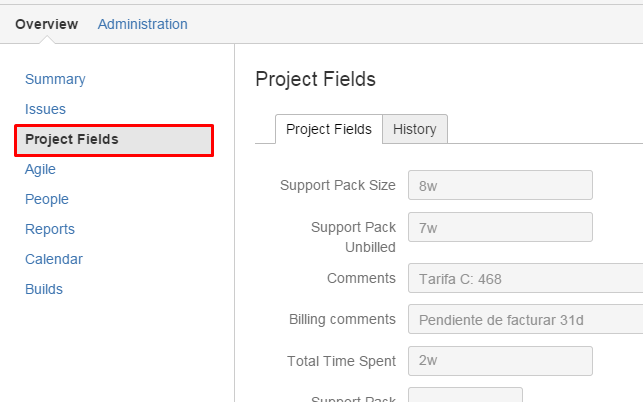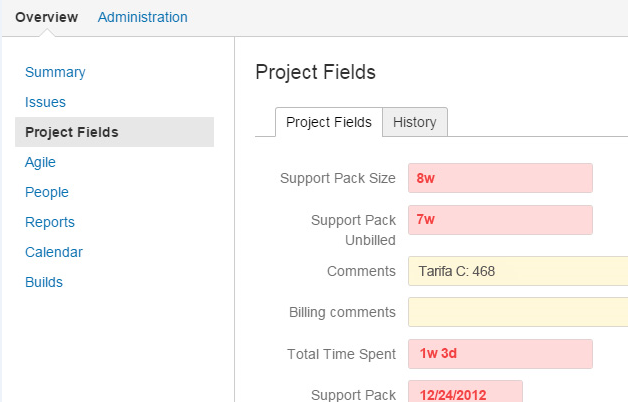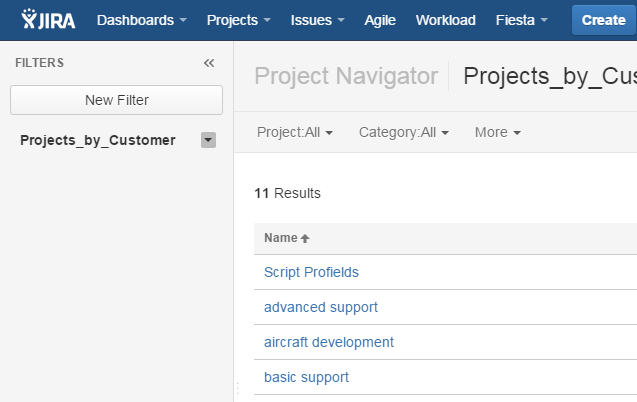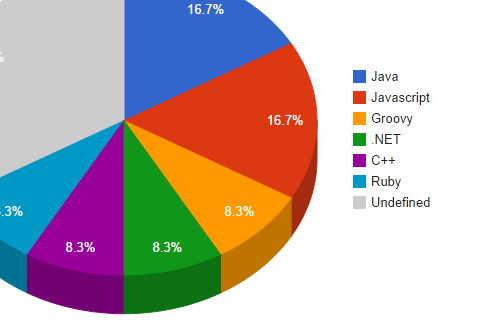This is a guest blog from Daniel Luengo, Marketing Director and Co-founder at Deiser. He presents Profields, custom fields for Projects in JIRA and highlights in seven points the main features of this add-on.
It’s been almost three years since we, at DEISER, launched version 1.0 of Profields, when a few months before that day one of our clients told us they needed to be able to add more project-specific information in JIRA, since the default fields provided in JIRA were not enough (see image below). And thus was born Profields.
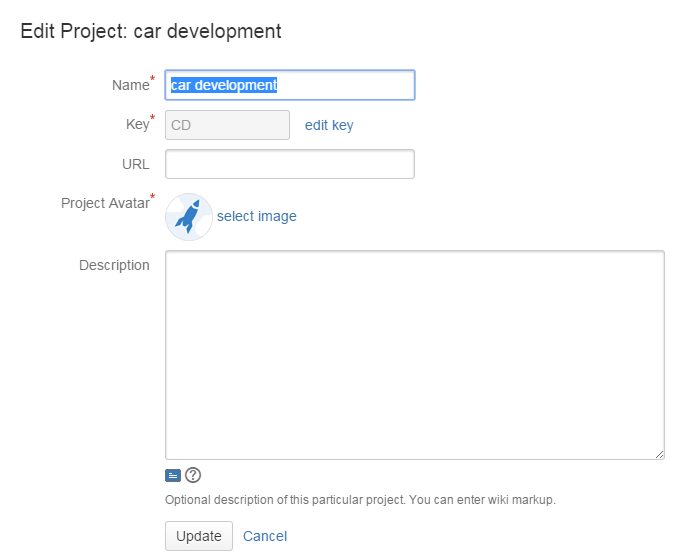
Now, with version 4.2, Profields is among the 40 best-selling plugins on the Atlassian Marketplace, and it’s much more powerful and better integrated with JIRA, featuring many more options than that first version while pursuing the same goal: to provide users with a single solution for adding and managing project-specific information in JIRA.
If you’re still unfamiliar with Profields, below I’ll briefly explain what we at DEISER see as its seven key features:
1) Add and manage Project-specific information fields
This is the basic feature of Profields. Its built-in field manager (accessible by a JIRA Administrator) lets you create and configure as many fields as you need, supporting up to nine different field types: Text, List, Number, Date, Script, Project Picker, User Picker and Original Estimate. To edit and display the fields, Profields features a new tab in the Overview section for JIRA projects where users can see and (if they have permission) edit the information fields created with Profields.
2) Grouping fields into schemes
In Profields, we wanted to imitate the existing scheme-based work method used in JIRA, since it is very useful and saves admin time. That’s why Profields allows users (with Admin privileges) to group as many fields as they wish into schemes, and then associate those schemes with every project that shares the same information fields. This lets Administrators save precious time on configuration.
3) Linking Profields fields to JIRA custom fields
Seeking to integrate Profields as much as possible with JIRA, users asked us to be able to use fields in Profields alongside issues in JIRA. So now Profields lets you link any of its fields to a JIRA custom field, thus allowing you to use them as a search filter in the JIRA issue navigator, showing them as a custom field within an issue or using them in a dashboard gadget.
4) 100% Javascript friendly
We tried to make Profields as customizable and open as possible, which is why Profields now allows the use of Javascripts in the Project Fields Tab to change its appearance and/or personalize the behavior of the fields; for example, changing a field’s color based on its value, doing and showing a calculation, etc. You can do whatever comes to mind.
5) Project Navigator
Profields lets you add unlimited information about your projects, so we had to offer users the possibility to exploit all that information. That’s why Profields also has its own Project Navigator, serving the same purpose as the Issue Navigator in JIRA but for projects. The Project Navigator is accessible from the Projects option in the JIRA main menu and can be used to set up filters in just a few clicks, or use its own PQL (Profields Query Language) for more complex searches. A user’s display can be set up to show or hide certain columns, and lastly, it also lets you save filters for subsequent use.
6) REST and JAVA APIs
In our desire to make Profields an open plugin, we provide two APIs (REST and Java) for interacting with Profields. Our Java API can also be used with the Groovy scripts available for workflow operations (conditions, validators and post-functions), as well as in the Script-type field featured in Profields, or it can be run directly in console mode.
7) Gadgets
Profields has four amazing, fully customizable dashboard gadgets (Project One Field Statistics Chart, Project Timesheet Report, Two-dimensional Project Statistics Report and Project Field Summary) to provide team members with constantly updated project information.
Profields is the ideal plugin for adding project-specific information to JIRA, but it also has features that let you make the most of that information in many ways. We hope you find this plugin interesting and we encourage you to try out the free 30-day trial version available in the Marketplace:
Try Profields for 30 days
You can also get more information on using Profields in the Profields Document Center.
Our development team is already busy working on the two Profields releases we have scheduled for this year. If you want to stay informed sign up for our Profields newsletter.