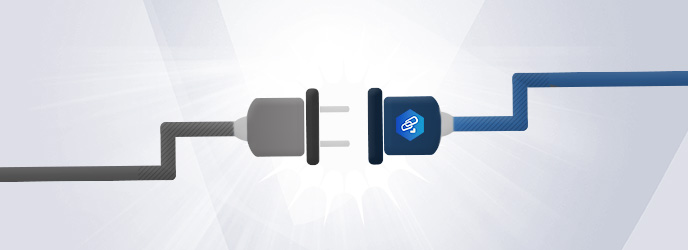In the Atlassian ecosystem, communication across projects is vital for productivity. Valianty’s add-on, Exocet, mission is therefore a critical one; to copy, link and sync JIRA issues with minimal manual input.
Like the use cases for nFeed, Exocet has its own nesting doll effect at Valiantys. Like all development teams working within the agile framework, the Valiantys team releases a new add-on version – either a new feature or fixes a bug – at the end of each three-week sprint. As the agile method requires a reactive turn-around, it is of the upmost importance that the team focuses on the core of code creation rather than manually entering repetitive data. So, of course, we don’t have to go too far to find a solution – when we need to make improvements to Exocet, in fact Exocet is one of our primary tools for these activities. Here we present our top use cases:
JIRA + Confluence = unlimited documentation for new features
With new features, there are a lot of details that go into its creation: what should be required in the user interface? What visualisations are needed to make this new feature work? How should I alert the users? Clearly there are a lot of technical and functional requirements to consider, however the user story in JIRA is not the ideal environment to host all these details as the description space is limited.
However, Confluence was designed for a more collaborative editorial process…
In comes Exocet. From the user story in JIRA there is the possibility to create a Confluence page with a pre-designed template for the developers. Exocet inject the description, summary, keys, fixed version into the newly created Confluence page. From here, the development team has a more user-friendly and readable space to add in the specifications, such as more visualisations, a wireframe, longer descriptions on the technical requirements, notes that need to be logged, etc.
The strategy for the tasks are defined in JIRA, but that alone is not enough to meet the needs for our development team. The execution for these activities are better defined in our wiki, Confluence. Exocet is the link between the two – often to its own advantage!
Data requirements and filters
After the Confluence page is automatically created, being organised of what requirements are hosted where is key – especially during the testing phase where the incoming developer needs easy access to the documentation on the project. Within the JIRA issues, the data panel feature in Exocet allows the team to display a clean summary of the important information stored in linked issues and sub-tasks.
As there are a lot of different points to consider, the links within the data panel can start to become numerous. Exocet allows our team to filter links based on their labels, making it visually easier to find the needed information at the right time.

Automatically copies bugs from our private to public JIRA
At Valiantys we value talking straight to each other. We believe open, two way communication between co-workers, clients and partners.
But if you can automate that open communication with Exocet, that’s cool too!
Let me give you a concrete example concerning how we communicate about bugs in our add-on. When we are notified that there is a bug, we create the issue in our private JIRA. This instance is where we run our sprints and manage testing, so obviously it is internal. However, we want to give you a heads up if something is not working as it should, so we also have a public JIRA which available to our customers.
Exocet makes the communication direct between our development team and the customers by automatically creating the bug issue in the public JIRA. This creates transparency in our community, and saves us work by not having to create the same bug twice. Furthermore, Exocet creates a ‘relates to’ link between the public and private issue, so we don’t lose track of what we’ve published in the public space.
When the bug is resolved, Exocet can also automatically update the issue for our customers by syncing to the fixed version.
There you have it – an inside look at how Exocet links everything, including itself. If you are a developer with other use cases, we’d love to hear from you so leave your comment below the line. Otherwise, we’ll leave you to it to try Exocet to improve your teamwork.
Try Exocet for JIRA today